Consider a common situation during a service rollout where you're creating a new EKS cluster in a shared VPC, along with required IAM roles, security groups, and endpoint access. To speed things up, you use an AI assistant like GPT-4 to generate the initial Terraform modules for the cluster, networking, and permissions.
It gives you a clean config based on your requirement, so you commit and trigger the pipeline, and Terraform runs inside your CI system, say GitHub Actions or Jenkins. During [.code]terraform apply[.code], the run fails: first, a conflict with overlapping CIDR blocks due to a peered VPC already using part of the IP range; then, an error in the IAM trust policy that blocks the cluster from bootstrapping properly.
These aren’t syntax issues. They’re architectural and organizational oversights that an generative AI assistant doesn’t catch because it has no visibility into your existing cloud layout, resource state, or security policies. It is just generating a config based on the text you prompted.
A recent Reddit thread discussing AI agents for Terraform captures this dilemma well. One commenter described how they use Cursor with Claude Sonnet: start by identifying top-level AWS services (e.g., Lambda, DynamoDB, S3), then clearly specify desired behavior, and iterate. This approach often yields working results, but it depends heavily on the human driving the prompt and resolving issues manually with each retry
AI-generated Terraform code often fails in our multi-region AWS setup with 50+ microservices, passing terraform validate, but ignoring our terraform.tfstate, provider versions (e.g., aws ~> 5.0), and tfvars context, causing conflicts or incomplete configs like missing S3 encryption. Agentic AI frameworks address this by reading state files, aligning with our GitLab CI/CD pipeline, and adhering to module standards, reducing review time by 30% for our 200+ resources. This post explores why these tools disrupt our Terraform-based infrastructure management, how agentic AI frameworks resolve these issues, and whether they’re worth adopting for your team.
Why Context-Unaware Terraform Code Fails
Terraform manages infrastructure by defining resources in .tf files and tracking their state in a backend like S3 or Terraform Cloud. The .tfstate file is the source of truth, recording every resource Terraform manages. If a configuration doesn’t align with this state, say, by defining a resource that already exists, [.code]terraform apply[.code] fails with errors like resource conflicts or policy violations.
Generative AI tools that create Terraform configs without any access to your cloud environment or state file assume a fresh environment with no resources deployed. But production environments are rarely clean, with existing resources, multi-team configurations, and strict compliance requirements. This disconnect leads to broken pipelines and security risks.
Here’s what actually goes wrong when AI tools ignore real infrastructure context:
1. State Conflicts
The state file tracks every deployed resource Terraform manages. If a tool generates a block for a resource that already exists, say an AWS S3 bucket with the same name, Terraform throws:
Error: BucketAlreadyExists: The requested bucket name is not available.
This isn’t a theoretical problem. A team used GPT-4 to scaffold ECS configurations. The tool created task definitions with names already present in the Terraform Cloud state.
Result: repeated ResourceAlreadyExists failures and broken pipelines. They spent an entire day manually inspecting state files just to unblock a single deployment.
2. Hardcoded or Missing Values
AI-generated Terraform often includes hardcoded values that break portability and fail silently until we run [.code]terraform apply[.code].
A platform team provisioning EC2 instances with an AI-generated Terraform template ran into persistent [.code]InvalidAMIID.NotFound[.code] errors.
The AMI ID was hardcoded as [.code]ami-0c55b159cbfafe1f0[.code] as you can see from the above code block, which only exists in [.code]us-east-1[.code], but their infrastructure was deployed in [.code]eu-north-1[.code]. The deployment failed until they manually replaced the AMI with a region-specific value.
This kind of error is common when AI-generated Terraform assumes a default region without checking the actual state of your infrastructure. These aren’t rare bugs; they’re the norm for context-blind AI tools, as seen in 2025. Thats where Agentic AI
What Is Agentic AI?
Before we get into how agentic AI works, let’s get one thing straight: it’s not your typical generative AI. Generative models need clear prompts, like “Summarize this pull request” or “Write a regex to extract emails.” They’re reactive and will generate those things. But Agentic AI is different. It’s more like a capable junior dev who doesn’t just wait for instructions to act upon. You give it a goal “Clean up stale branches across repos,” and it figures out the steps and starts acting upon them: scans the repos, checks last commit dates, maybe even opens PRs or notifies the right owners. It plans, reasons, and acts without needing any hand-holding.
Agentic AI doesn’t wait for step-by-step instructions. You give it a goal, like “set up on-call coverage for next month” or “triage open GitHub issues,” and it figures out how to get there. Using a large language model (LLM), it breaks the task into smaller steps, reasons through them, and decides which tools or APIs to use.
Let’s say we have an Agentic AI that we prompted: “Clean up inactive user accounts.” That system could:
- Run SQL queries on the user database to identify stale accounts.
- Use a Python script to deactivate users with 90+ days of inactivity.
- Call an internal API to notify them.
- Log the entire process into Datadog or a Slack channel.
Now, let’s suppose we take up a use case: “Spin up a preview environment for a PR.” The AI will:
- Parse the pull request for service requirements.
- Use Terraform or Helm to provision resources.
- Run CI/CD workflows and integration tests.
Post results back to GitHub and tear down the environment when the PR is merged.
Now, here’s where it gets even more powerful: when multiple AI agents collaborate on complex tasks. One agent could handle infrastructure provisioning, another could manage test orchestration, and a third could generate release notes or send updates. These agents communicate with each other, share intermediate results, and coordinate actions.
When such multi-agent systems are designed to cooperate and delegate work across specialized agents, we call that an agentic AI framework. It’s like having a distributed team of autonomous services, each with its own role, working toward a shared goal, but without constant human intervention.
This is not just “autocomplete.” It’s a proactive, tool-integrated, reasoning-driven system, flexible enough to adapt and scalable enough to handle real-world complexity.
Agentic AI Frameworks: In Your Terraform Workflows
Terraform workflows aren’t just about generating .tf files anymore; they’re about keeping infrastructure stable, compliant, and responsive to change. Two years ago, using AI to write .tf files was impressive. But in 2025, that’s the bare minimum.
Today’s infrastructure demands AI agents that can go beyond code suggestions. They need to run terraform apply, detect drift, auto-remediate failures, and trigger CI/CD pipelines without any interference from the engineer's end.
That’s where agentic AI frameworks come in. These automated systems integrate directly with your cloud stack, observability tools, and deployment workflows. They operate on real-time infrastructure state, not guesswork, and act like 24/7 SREs, handling your Terraform plans, enforcing policies, resolving incidents, and even updating Jira, all without an on-call fatigue.
How Agentic Frameworks Get It Right
These systems aren’t basic bots that just repeat runbooks from Slack. They’re built to run in production, handling Terraform configs, catching errors, enforcing custom policies, and integrating your cloud providers like ASW, GCP, and Azure. Here’s how they nail Terraform workflows:
Plan with Context
Before writing any code, the agent looks at your actual infrastructure. It checks your Terraform state file (e.g., in S3) to see what resources already exist. It also pulls environment-specific data, like AWS account IDs or region settings. If you ask it to create an EC2 instance, it checks for naming conflicts or existing instances before generating the .tf files.
Integrate with DevOps Tools
Using function calls, it hooks into Terraform CLI to run terraform init and plan, queries Prometheus for alerts (e.g., high CPU on existing instances), or checks Jira for related tickets. It pulls variables from .tfvars or Terraform Cloud (e.g., region = "us-west-2") to keep configs grounded.
Enforce Policies and Audit
Built-in zero trust ensures actions are gated by RBAC/OPA policies (e.g., no public S3 buckets). Every step is logged with audit trails, and secrets are handled, never stored in prompts.
Coordinate Multi-Agent Workflows
For complex tasks, multiple agents collaborate, codify resources, another validates plans, and a third one triggers CI/CD jobs via ArgoCD. Persistent memory tracks context across steps, ensuring no blind loops.
Take a fintech company struggling with misconfigured IAM roles during infrastructure updates. Their agentic framework detected a failed terraform apply due to a missing trust relationship. The agent scanned the Terraform state, pulled the correct trust policy from their IAM library, patched the .tf config file, re-ran terraform plan, and submitted a PR with the fix. It also tagged the change with the correct cost center and recorded the event in their audit log with no engineers intervening in between.
Firefly: Your AI Framework for Terraform
If you need an AI framework that actually works in production, Firefly is built for Terraform at scale. It connects to your AWS, GCP, or Azure accounts, scans for unmanaged resources like an S3 bucket someone created outside of Terraform, and turns them into .tf files using the codify button.. It syncs the state file, too, so you avoid common errors like resource already exists..
Firefly’s MCP Server integrates with copilots like Claude or Cursor, so developers can codify resources or fix drift, such as a missing Environment tag, directly from their dashboard. It catches config issues like missing KMS keys, enforces custom policies, such as encryption must be enabled, and also pushes pull requests automatically into your CI/CD pipeline.
To better understand how Firefly works, we connected it to our AWS account. After a short scan, it identified all our cloud assets, both those managed by Terraform and those created manually, and tagged them accordingly.
The dashboard clearly shows every resource across our environment, giving us full visibility into what’s managed and what’s not.
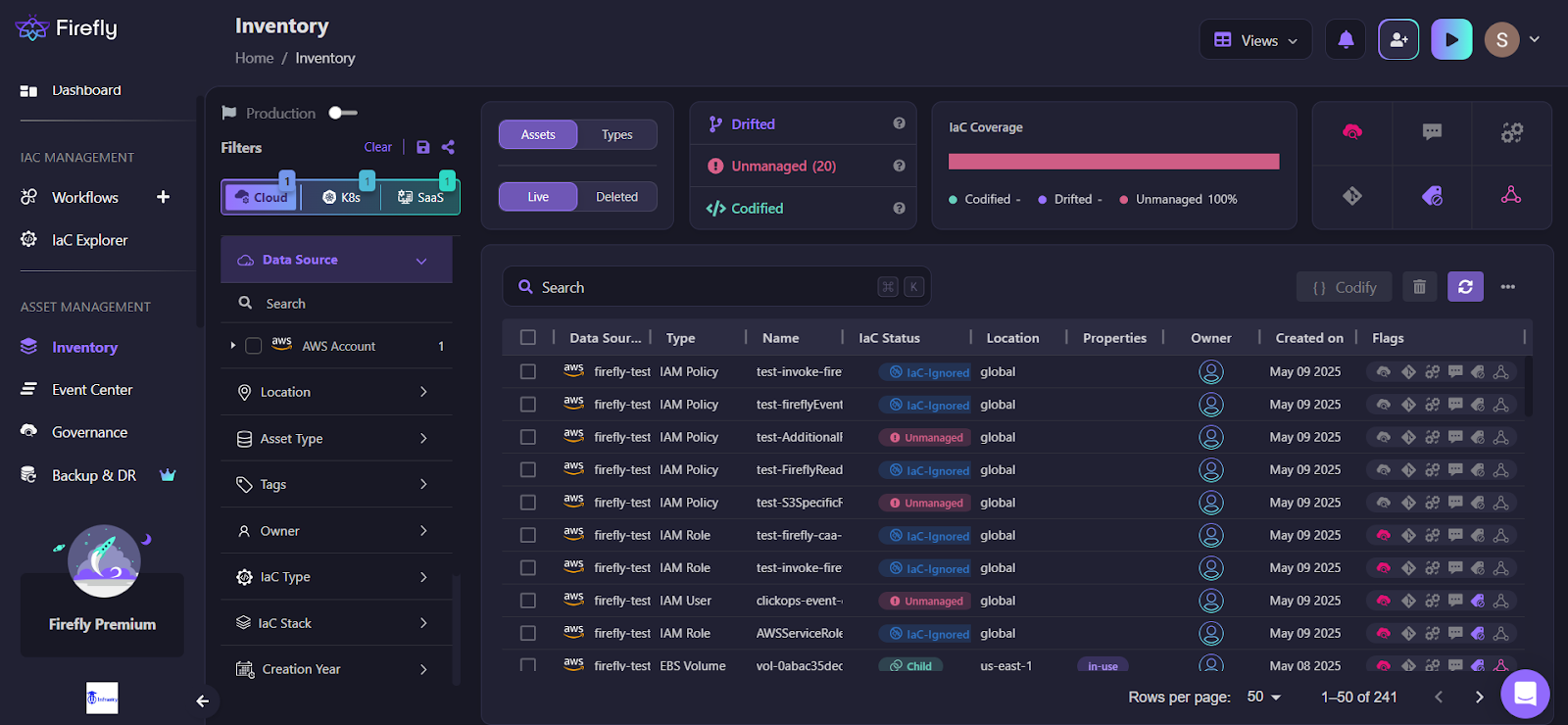
With read-only access, it scans your cloud every few hours to detect drift and can create or escalate issues in Jira when needed.
For teams struggling with cloud sprawl and Terraform debt, Firefly gives you full visibility, policy enforcement, and automated remediation without touching a GUI.
We also tried codifying a test IAM policy, test-S3SpecificReadPermission, which codified the resource as shown below:
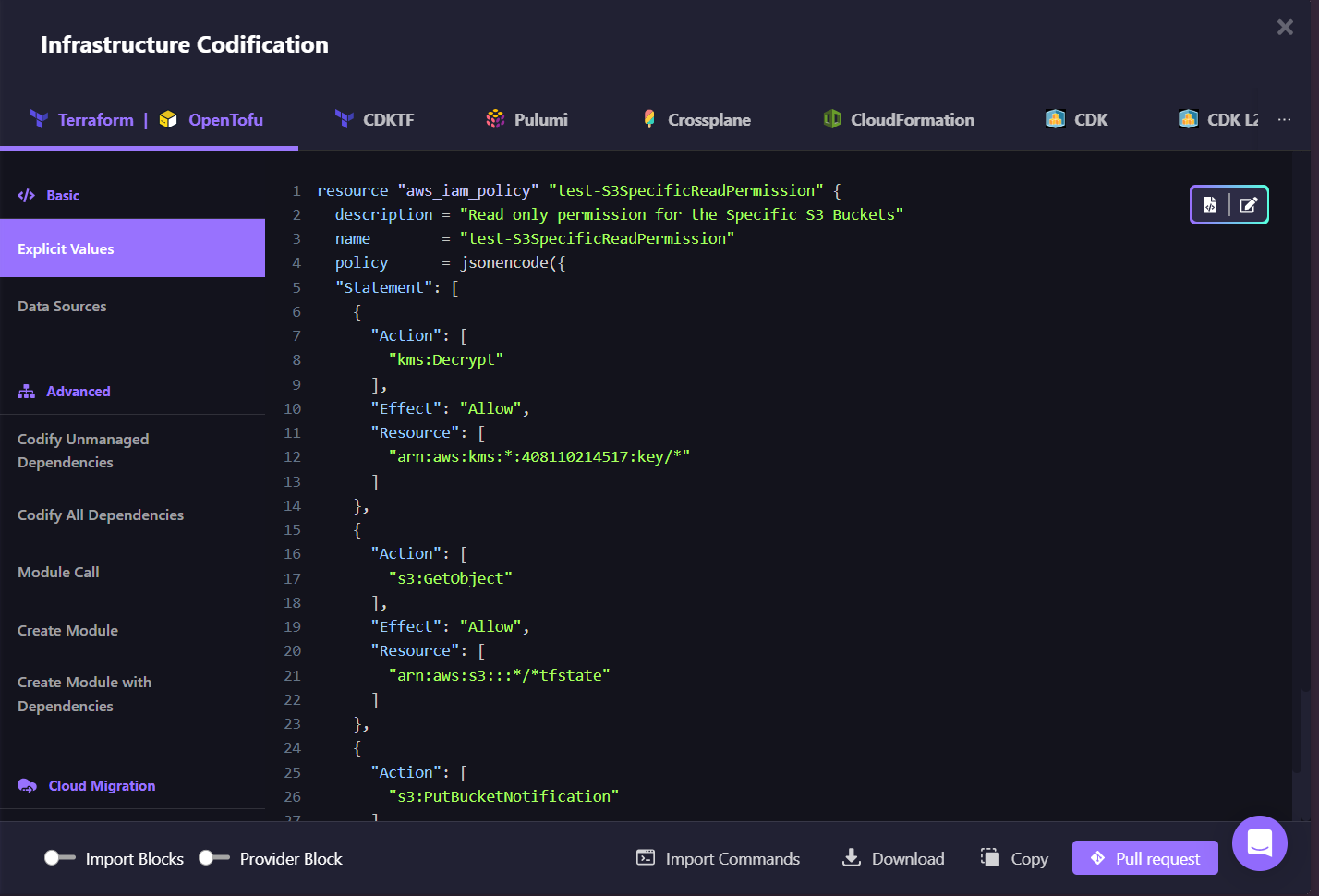
In generative AI tools like GPT-4, users don’t get details such as the KMS keys unless they explicitly include them in their prompt and then generate the code. In contrast, Firefly captures the full configuration, including the attached KMS, during its Infrastructure as Code (IaC) process.
In fact, Firefly also detects assets violating governance policies. It identifies the specific assets involved, tags the severity level, and enables AI remediation or issue ticketing, all from within the dashboard. As in the case with IAM roles using inline policies, Firefly flagged the misconfiguration, explained why it’s a concern, and surfaced a ready-to-execute remediation plan.
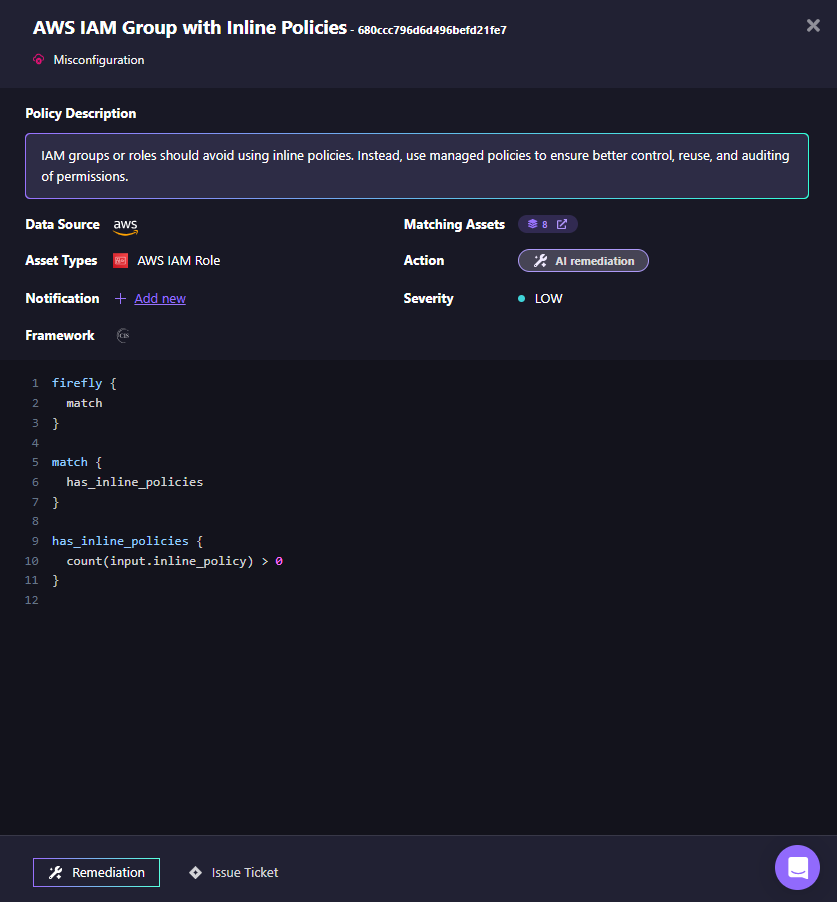
The Bottom Line: What to Remember
Prompt-based AI tools aren’t built for real infrastructure work. They don’t know what’s deployed, they don’t see drift, and they don’t fix broken plans. They generate text, not working Terraform scripts.
Agentic AI frameworks change that by working with live infrastructure. They run Terraform, catch errors, adapt code, and push clean updates to Git. This isn’t code completion, it’s automated infrastructure management.
Firefly doesn’t replace your workflow. It plugs into it. It codifies what’s unmanaged, applies your policies, and helps teams ship Terraform, so they don’t need to bother about it.


