What are the Use Cases of Workload Identity Federation (WIF) for DevOps Engineers?
Workload Identity Federation (WIF) is essential for DevOps engineers working in multi-cloud environments. It simplifies and secures the process of authenticating to Google Cloud from Azure DevOps using OIDC tokens instead of static service account keys. By leveraging short-lived tokens that automatically rotate, WIF minimizes the risks associated with long-lived credentials, streamlining workflows while improving security and compliance.
Secure Multi-Cloud CI/CD Pipeline Integration
Managing CI/CD pipelines that span across multiple cloud platforms is a common challenge in modern DevOps environments. Traditionally, integrating Azure DevOps with Google Cloud requires managing static service account keys, which complicates credential management and increases security risks. With Workload Identity Federation, DevOps teams can authenticate Azure DevOps directly to Google Cloud using OIDC tokens, eliminating the need for static keys. This enables seamless, secure deployment of resources across cloud platforms without compromising security.
Automated Cross-Account Authentication Without Static Keys
DevOps teams often need to authenticate between multiple cloud accounts and services, which involves handling a complex set of credentials. This becomes particularly challenging in large organizations that operate with multiple cloud providers. By utilizing Workload Identity Federation, Azure DevOps can authenticate with Google Cloud without relying on static service account keys. This ensures that cross-cloud or cross-account access remains secure, with credentials automatically managed and rotated by the system. This removes the burden of manually rotating keys or managing complex credentials, while also minimizing the risk of key exposure.
Simplified IAM and Least Privilege Management
Managing Identity and Access Management (IAM) across different cloud platforms can be tedious, especially when dealing with long-lived service account keys. With Workload Identity Federation, authentication is handled through short-lived tokens, which are scoped based on the specific actions the pipeline needs to perform. This simplifies IAM management by ensuring least privilege access, where the pipeline only has access to the necessary resources, reducing the risk of unnecessary permissions being granted.
The ability to enforce least privilege access becomes easier and more efficient, as the system automatically limits token scope to specific resources or actions defined in the pipeline, ensuring a more secure approach to resource management.
Cross-Tenant and Cross-Region Access
In large-scale enterprise environments, resources often span multiple cloud tenants and regions. Managing authentication across these distributed environments can become complex when relying on static credentials. Workload Identity Federation simplifies cross-tenant and cross-region authentication by enabling secure, token-based access between Azure DevOps and Google Cloud, regardless of the cloud region or tenant. This streamlined approach reduces operational overhead and increases efficiency when deploying resources across different regions or projects.
With WIF, DevOps engineers can authenticate to Google Cloud in multiple regions or tenants without needing to configure separate credentials for each region, improving both scalability and security.
Achieving Compliance with Auditable Access
For enterprises operating in regulated industries, maintaining secure and auditable access to cloud resources is essential. Traditional methods of managing service account keys can lead to compliance risks, especially when keys are not properly rotated or stored securely. Workload Identity Federation ensures that authentication is handled through OIDC tokens, which are temporary and auditable. This makes it easier to track and monitor authentication events, providing an audit trail for compliance requirements.
By using federated identities, DevOps teams can ensure that only authorized users and services can access resources in Google Cloud, and that all access events are logged for compliance audits. This ensures that organizations can maintain robust security while meeting regulatory standards, without relying on static keys that can be exposed or mishandled.
In short, Workload Identity Federation simplifies the process of authenticating Azure DevOps with Google Cloud, enabling secure, scalable resource management across multi-cloud environments. It ensures secure cross-cloud authentication, simplifies IAM and least privilege management, and facilitates compliance with robust audit capabilities. WIF eliminates the need for static service account keys, making it a crucial tool for DevOps engineers who need to streamline and secure their cloud-based workflows.
How to Set Up Workload Identity Federation Between Azure DevOps and Google Cloud?
In this section, we will explore how to configure both Azure DevOps and Google Cloud to enable Workload Identity Federation (WIF). This setup allows Azure DevOps to authenticate securely to Google Cloud using OIDC tokens rather than relying on static service account keys. The steps outlined below will guide you through the entire process, ensuring a seamless and secure integration for CI/CD workflows.
The first step is to configure Google Cloud for OIDC authentication, allowing Azure DevOps to authenticate without the need for static keys.
1.1 Creating a Workload Identity Pool in Google Cloud
- Navigate to the Google Cloud Console and go to IAM & Admin > Workload Identity Federation.
- Click on Create Pool to create a new identity pool. This pool will allow external identity providers (such as Azure DevOps) to authenticate with Google Cloud securely.
- Enter a name and description for the pool. For example, you could name it "Azure DevOps Pool" to keep it clear.
- Once done, click Create to finalize the creation of the identity pool.

1.2 Configuring the Workload Identity Provider (OIDC) in Google Cloud
- After the identity pool is created, click on Create Provider.
- Select OIDC as the provider type and enter the Issuer URI for Azure DevOps, which will be https://vstoken.dev.azure.com/.
- Set the Allowed Audience to api://AzureADTokenExchange. This defines the scope of the token and ensures that only valid tokens from Azure DevOps can authenticate with Google Cloud.
- In the Attribute Mapping section, map google.subject to sub from the OIDC assertion. This ensures that Azure DevOps can be identified correctly during the authentication process.
- Click Create to finalize the provider configuration.

1.3 Assigning the IAM Roles Required for Azure DevOps Authentication
- Create a Google Cloud service account that will be used by Azure DevOps for interacting with Google Cloud resources (e.g., Terraform will use this service account).
- Assign the roles/iam.workloadIdentityUser IAM role to this service account to allow Azure DevOps to impersonate it.
- Grant the required roles to the service account (such as Storage Admin or Compute Admin), based on the Google Cloud resources that Azure DevOps will manage.
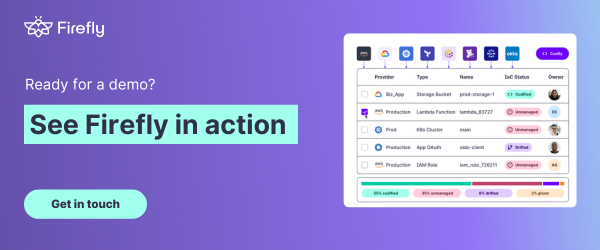
Configuring Azure DevOps for Federation
Now that Google Cloud is set up for OIDC authentication, the next step is to configure Azure DevOps to authenticate using the OIDC tokens from the identity provider in Google Cloud.
2.1 Setting Up a Service Connection in Azure DevOps
- In Azure DevOps, go to Project Settings > Service Connections and select New Service Connection.
- Choose Google Cloud as the connection type and select Workload Identity Federation for the authentication method.
- Enter the Issuer URL, Audience, and Subject Identifier that were set up in Google Cloud. These details are used to establish a secure authentication connection.
- Save the Service Connection, ensuring that Azure DevOps can authenticate securely with Google Cloud using OIDC tokens.

2.2 Creating a Pipeline in Azure DevOps and Linking it with Google Cloud Using the Configured Service Connection
- In Azure DevOps, create a new pipeline to manage your Google Cloud resources.
- Link this pipeline to your repository containing the Terraform configurations for provisioning resources in Google Cloud.
- In the pipeline’s settings, make sure that the Google Cloud service connection (created earlier) is used to authenticate the pipeline to Google Cloud.
How Do We Configure the Pipeline to Use Workload Identity Federation for Google Cloud?
Now that Google Cloud and Azure DevOps are properly configured, let’s dive into how to set up the Azure DevOps pipeline to authenticate using OIDC tokens and securely interact with Google Cloud resources.
3.1 Configuring the Pipeline for OIDC Authentication
First, configure the pipeline to authenticate using OIDC tokens by defining the necessary variables. Add the following variables to your pipeline configuration:
variables:
GoogleCloud.WorkloadIdentity.Connection: 'your-service-connection-name' # Azure DevOps service connection name
GoogleCloud.WorkloadIdentity.ProjectNumber: 'your-gcp-project-id' # Google Cloud project number
GoogleCloud.WorkloadIdentity.Pool: 'your-identity-pool-name' # Workload Identity Pool name in GCP
GoogleCloud.WorkloadIdentity.Provider: 'your-identity-provider-name' # OIDC Provider name in GCP
GoogleCloud.WorkloadIdentity.ServiceAccount: 'your-service-account-email' # Service account to impersonate
GOOGLE_APPLICATION_CREDENTIALS: '$(Pipeline.Workspace)/.workload_identity.wlconfig' # Path to generated OIDC credentials
These variables link your Azure DevOps pipeline to Google Cloud via the service connection and ensure that the pipeline can authenticate using OIDC tokens.
3.2 Setting Up Terraform Configuration for Google Cloud
Next, configure the Terraform provider to use OIDC tokens. This allows the pipeline to authenticate securely without using service account keys.
provider "google" {
project = var.GoogleCloud.WorkloadIdentity.ProjectNumber # Project ID dynamically pulled from pipeline variables
region = "us-central1"
}
resource "google_storage_bucket" "bucket-firefly-4393" {
name = "firefly-prod-bucket"
location = "US"
storage_class = "STANDARD"
versioning {
enabled = true
}
}
Ensure the Terraform provider block uses the project ID from the pipeline variables and correctly points to Google Cloud.
3.3 Ensuring Proper Access to Google Cloud Resources
The pipeline will authenticate to Google Cloud using OIDC tokens and use the appropriate IAM roles defined in Google Cloud (e.g., Storage Admin, Compute Admin).
Run the pipeline, which will trigger Terraform to provision resources, such as Google Cloud Storage buckets. Ensure that the resources are created as per the Terraform configuration.

Setting Up Workload Identity Federation and Using Terraform to Manage Google Cloud Resources
Now in this section, we will go through the process of setting up Workload Identity Federation and using Terraform to manage Google Cloud resources in an Azure DevOps pipeline.
4.1 Set Up Terraform Configuration to Use the Service Connection
Ensure that Terraform in your pipeline uses the Google Cloud service connection and authenticates using OIDC tokens. The provider block in Terraform should be configured as follows:
provider "google" {
project = var.GoogleCloud.WorkloadIdentity.ProjectNumber
region = "us-central1" # Replace with the correct region
}
4.2 Trigger the Azure DevOps Pipeline
Once the pipeline is configured, trigger it to deploy resources such as Google Cloud Storage buckets or Compute Engine instances. The pipeline will authenticate using the OIDC tokens and execute the Terraform plan.

4.3 Verify the Deployment in Google Cloud Console
After the pipeline has finished running, navigate to the Google Cloud Console to check for the newly created resources. You should see the Google Cloud Storage bucket or other resources defined in your Terraform configuration.
This section provided a comprehensive guide on how to set up Workload Identity Federation (WIF) between Azure DevOps and Google Cloud. By leveraging OIDC tokens, we’ve streamlined the authentication process and eliminated the need for managing static service account keys. The hands-on example showed how to configure both Google Cloud and Azure DevOps, set up the pipeline for OIDC authentication, and use Terraform to manage Google Cloud resources efficiently.
By following these steps, DevOps engineers can securely manage multi-cloud environments and provision resources across platforms without the complexity of static credentials, improving security, scalability, and compliance.
What Are the Best Practices for Using Workload Identity Federation in a Production Environment?
When implementing Workload Identity Federation (WIF) in a production environment, it's crucial to follow best practices to ensure a secure, scalable, and efficient configuration. While WIF simplifies authentication by using OIDC tokens, it also requires careful management of IAM roles, token expiry, and access control. Below are the best practices that DevOps engineers should follow when rolling out WIF at scale in production.
1. Least Privilege IAM and Scoped Identities
One of the core principles of secure cloud management is least privilege access. This principle ensures that each service or user has only the minimum permissions required to perform their tasks, thereby reducing the attack surface. When implementing WIF, the following practices should be adopted:
- Use scoped identities: Limit the scope of the identities and access tokens to specific actions or resources. For example, a Google Cloud service account used in Azure DevOps should have access only to the resources that the pipeline needs to manage (e.g., Google Cloud Storage or Compute Engine). This minimizes unnecessary exposure to sensitive resources.
- Limit token permissions: When setting up the OIDC provider and IAM roles in Google Cloud, avoid assigning overly broad roles like Owner or Editor. Instead, assign specific roles that only provide the necessary access, such as Storage Admin or Compute Admin, based on the pipeline’s needs.
- Review IAM roles periodically: Conduct regular audits of IAM roles to ensure that no excessive permissions are granted and that the configuration remains aligned with the principle of least privilege.
Example: Instead of assigning a Storage Admin role for all resources, narrow it down to only the specific Google Cloud Storage buckets required by your pipeline. This will reduce the potential damage if the credentials are compromised.
2. Managing Token Expiry
One of the advantages of OIDC tokens is that they are short-lived and automatically rotated. This provides improved security by reducing the chances of a token being compromised and used for malicious activities. However, managing token expiry is crucial to avoid service interruptions.
- Set appropriate token expiration periods: Ensure that the tokens issued by the OIDC provider are set to expire in a reasonable timeframe (e.g., 1 hour). Shorter expiration times reduce the risk of unauthorized access.
- Ensure automatic token renewal: With WIF, tokens are typically refreshed automatically by the system. However, it’s important to configure your environment (both Azure DevOps and Google Cloud) to handle token renewal properly so that there’s no disruption to your pipeline.
- Use token refresh mechanisms: Implement mechanisms that allow the pipeline to refresh tokens automatically before they expire, ensuring that the pipeline can run uninterrupted. Azure DevOps can be configured to fetch a new token for each pipeline run, ensuring no service disruptions.
3. Monitoring and Alerting on Token Usage
Just as AWS IAM and Azure Active Directory have built-in tools to track the use of access keys and service principals, you should also implement monitoring and alerting to keep track of OIDC token usage in Google Cloud.
- Audit token usage: Utilize Google Cloud Audit Logs to track who or what is accessing your resources and to ensure that tokens are being used appropriately. This provides an additional layer of visibility, enabling quick responses to any suspicious activities.
- Set up alerts for abnormal token usage: Create alerts for scenarios where an OIDC token is being used outside the expected boundaries, such as from a new IP address or with unusual access patterns. This will help in identifying any unauthorized access early.
- Monitor token expiry: Set up a monitoring system to track token expiration times. Ensure the pipeline is configured to renew tokens automatically before they expire, avoiding downtime or authentication failures.
Example: Set up an alert in Google Cloud Monitoring for any failed authentication attempts or a large number of token usage failures, which could indicate an issue with token management or an unauthorized user trying to access resources.
4. Avoiding Overly Broad Token Claim Mappings
When configuring OIDC token claims and attribute mappings, it's important to avoid using overly broad claim mappings. Overly broad claims can inadvertently grant more access than necessary, which may lead to security vulnerabilities.
- Minimize claims mapping: Ensure that the google.subject claim only maps to the specific attributes necessary for authentication. Avoid over-permissioning by mapping too many claims to roles or permissions that the service or user does not need.
- Limit claim scope: If possible, map only a subset of the available OIDC claims. This ensures that the claims passed to Google Cloud are narrowly scoped to just the information required for authentication, minimizing the risk of misconfigured access.
- Regularly review claim mappings: As the configuration evolves, regularly review the claim mappings to ensure they are as minimal and specific as possible. This avoids the risk of granting unnecessary permissions.
By following these best practices, DevOps engineers can ensure that their WIF setup is both secure and scalable, providing a smooth, compliant, and efficient workflow for managing multi-cloud CI/CD pipelines.
Firefly Workspaces: Enhancing azure devops CI/CD Pipelines
Workload Identity Federation solves a big part of the CI/CD security part - eliminating static credentials. But authentication is just one part. To truly secure and govern infrastructure at scale, teams need visibility into what’s changing, enforce policies before anything hits production, and catch drift as it happens. That’s where Firefly comes in.
When azure devops pipelines are used to manage infrastructure, especially in fast-moving teams or multi-environment setups, it becomes hard to track what's being deployed and whether it meets compliance standards. This is where Firefly comes in. By integrating directly into azure devops CI/CD workflows, Firefly acts as a control plane that analyzes infrastructure changes - before they’re applied. It inspects Terraform plans in real-time, blocks non-compliant deployments, and enforces policies defined by the organization. This prevents security risks and misconfigurations from slipping through the pipeline, without slowing down developers.

For example, say a developer tries to spin up a storage bucket without encryption or opens up a firewall rule to the public internet. Firefly will block that plan from being applied—right inside the azure devops job - before anything reaches production. The rules are codified as Guardrails, and they’re evaluated as part of the CI workflow. No manual review required. No guesswork.

This enforcement layer isn’t limited to Terraform either. Firefly works across various cloud resources and IaC tools, watching for violations across infrastructure definitions.
But Firefly doesn’t stop at deployment. Once infrastructure is in production, Firefly continuously monitors it to detect drift - any changes made manually, outside azure devops. If someone tweaks a setting in the GCP console, Firefly flags it, compares it with the source of truth, and raises a violation. This helps maintain consistency and keeps the stack audit-ready.

Drift detection is important in federated CI/CD pipelines where permissions are tight and environments evolve fast. Without it, small changes can compound into security holes or misconfigurations that are hard to trace.
Another key value Firefly brings is cost visibility. As infrastructure scales, costs can spiral. Firefly analyzes cloud usage patterns and highlights inefficiencies - like underutilized resources, oversized machines, or forgotten test environments that are still running. These insights feed directly into the azure devops pipeline reports, giving teams a chance to fix issues before they eat up budget.
This kind of integration turns azure devops from a deployment engine into a fully governed delivery pipeline. Developers can deploy with confidence, knowing their code will only be applied if it’s compliant. Security teams don’t have to audit every plan manually. And ops teams get real-time feedback on configuration drift and spending.
In short, combining Firefly with Workload Identity Federation gives you authentication without keys, enforcement without bottlenecks, and visibility without compromise.
Frequently Asked Questions
1. How does Workload Identity Federation (WIF) enhance security in CI/CD pipelines by eliminating the need for static service account keys?
WIF uses OIDC tokens for secure, short-lived authentication, removing the need for static service account keys, minimizing the risk of key exposure, and ensuring temporary access to cloud resources.
2. What are the key steps involved in configuring Azure DevOps and Google Cloud for Workload Identity Federation (WIF), and how does this improve multi-cloud authentication?
Create a Workload Identity Pool and configure OIDC in Google Cloud. Set up an Azure DevOps service connection for authentication. This streamlines multi-cloud authentication, eliminating the need for static keys while enhancing security.
3. What are the best practices for managing OIDC token expiry and ensuring least privilege access in a production environment when using Workload Identity Federation?
Use short-lived tokens with auto-renewal and ensure least privilege IAM roles are assigned, limiting access only to required resources. Regular audits ensure compliance and security.





.svg)









