At Firefly, we often write about why IaC is the single most essential practice for managing cloud environments efficiently. That is why we often try to educate on good IaC practices, from zero to hero. We know that plenty of folks are still learning, and that is why this blog post will dive into the key concepts covered in our joint webinar, Getting Started with IaC and Terraform, with Ned Bellavance. (Watch it here!)
In this deep dive, we will break down why IaC is important, address common challenges in adoption, and provide practical Terraform examples to help those hoping to learn how to get started with IaC, how to get their first AWS EC2 instance up and running with code.
Why Use Infrastructure as Code?
Managing infrastructure as code follows the broader principle of treating all critical operational components—such as monitoring, security policies, and configuration—as code. This approach, built upon automation, serves as the backbone for enabling greater consistency, operational efficiency, and reliability. By applying software engineering principles to traditionally manual tasks, organizations can standardize infrastructure management and reduce human error.
Extending this philosophy beyond infrastructure to other domains—such as Monitoring as Code and GitHub as Code which we’ve previously explored—further amplifies these benefits, enabling teams to manage environments holistically, with increased control and traceability.
IaC brings several key advantages over manual infrastructure provisioning:
- Consistent Configuration: Ensures environments (dev, staging, and multiple production environments) remain uniform, reducing configuration drift. Without IaC, manually created environments often diverge over time, leading to unexpected differences between development and production or even between multi-cloud production environments. By codifying infrastructure, teams can maintain a single source of truth, ensuring repeatability and reducing deployment issues.
- Reusability: Similar to reusable software libraries, IaC enables modularity through Terraform modules or cloud-native templates. These reusable components allow organizations to enforce best practices across multiple projects and teams, reducing redundancy and improving maintainability.
- Automation: By automating resource creation and updates, IaC significantly accelerates infrastructure provisioning. Manual deployments often involve clicking through cloud provider consoles, which is both time-consuming and error-prone. With IaC, teams can deploy infrastructure using pipelines and approval workflows, enabling rapid, error-free deployments.
- Predictability: One of the biggest advantages of IaC is the ability to preview changes before applying them. Terraform’s execution plan feature provides a clear, human-readable summary of the changes that will be made. This acts as an auditable contract between teams and helps catch misconfigurations before they affect production systems.
- Version Control and Collaboration: Like application code, infrastructure code can be stored in Git repositories, allowing for branching, code reviews, and rollback mechanisms. This ensures that infrastructure changes are tracked, peer-reviewed, and aligned with security and compliance requirements and allow rapid DR when needed.
By treating infrastructure as code, organizations move beyond ad-hoc cloud resource provisioning and into a structured, automated, and scalable approach that improves reliability, security, and agility. The same logic applies to managing security policies, IAM configurations, and monitoring rules as code, further reinforcing a holistic, automated DevOps ecosystem.
Getting Started with Terraform
Now that you’re sold on the “whys” of IaC, let’s dive into the “how” for those who are just getting their feet wet in this domain. Terraform, which has become the most widely adopted infrastructure as code platform, has become the industry standard for learning IaC first principles, and below we’ll dive into how to get started.
For those completely new to Terraform, we will begin with a simple example: deploying an AWS EC2 instance using Terraform. (Note: While we will walk through an example using AWS, this approach applies to GCP, Azure, or any other preferred cloud provider).
1. Install Terraform
Ensure you have Terraform installed on your machine. You can download it from Terraform’s official site.

2. Create a New Directory and Define Your Infrastructure
Terraform configurations are stored in .tf files, which define the desired infrastructure state. Creating a new directory ensures you have a clean workspace to manage your Terraform configurations without interference from other projects.
Create a new directory and navigate into it:

Inside this directory, create a main.tf file. This file will contain your infrastructure definition. Terraform reads .tf files in the current directory to determine what resources to manage.
Create and open main.tf in a text editor:
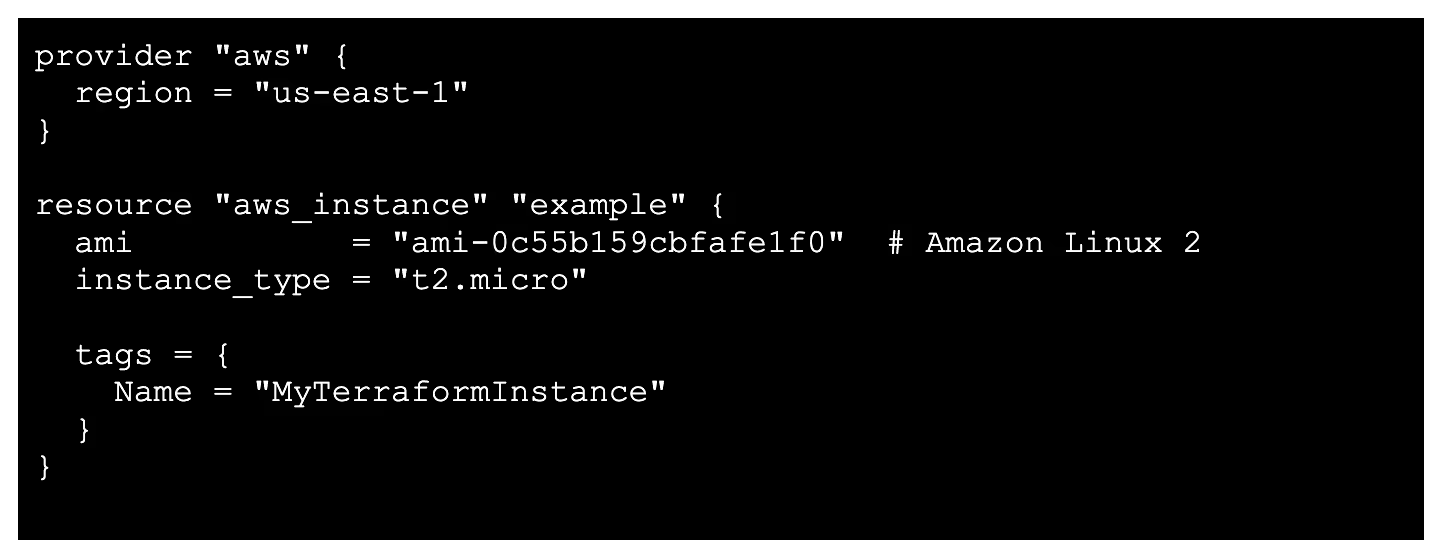
3. Initialize Terraform
Terraform uses providers (e.g., AWS, Azure, GCP) to interact with cloud platforms. Running terraform init downloads the required provider plugins and sets up the necessary backend files.

This step is crucial because Terraform relies on these providers to translate .tf configuration into actual cloud resources.
4. Plan and Apply Changes
Before applying any changes, review the plan output. Terraform allows you to preview them using terraform plan. This ensures that your configuration is correct and won’t introduce unintended modifications.
If everything looks good, apply the configuration to create the resources.
Terraform will communicate with AWS, provision the EC2 instance, and store the state of the environment. Note: it will store the cloud instance of the EC2 in the state file as part of the mechanism that saves the current state of the cloud.
5. Destroy Resources (Cleanup)
Once you’re done experimenting, it's best practice to clean up resources to avoid unnecessary cloud costs. Terraform provides a destroy command to safely remove all managed infrastructure. This command ensures that all resources defined in your .tfstate files are properly decommissioned.
Challenges in Adopting Infrastructure as Code
Many teams face two common challenges when getting started with IaC:
- Lack of Programming Experience
- Terraform is a declarative language, making it more accessible than general-purpose programming languages like Python or Go.
- Focus on understanding configuration files rather than writing complex logic.
- Managing Existing Infrastructure
- Most organizations already have infrastructure running in production. Tearing it down isn’t feasible.
- Terraform provides an import feature to bring existing resources under management.
Importing Existing Infrastructure
If you have existing AWS resources, you can import them into Terraform instead of creating them from scratch.
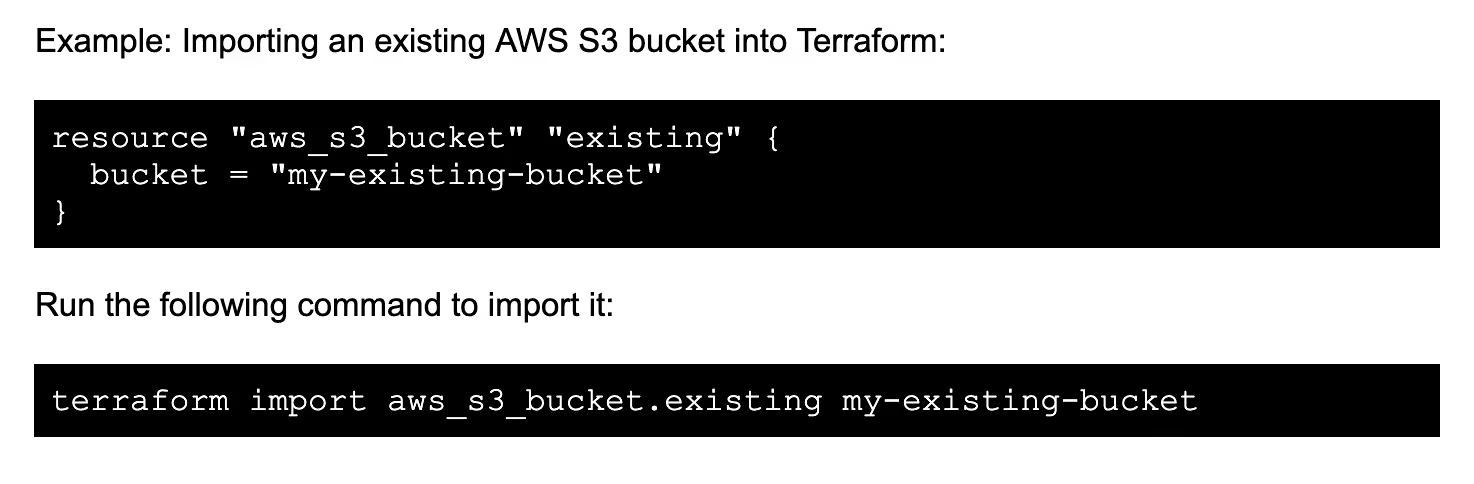
Advancing with Terraform Modules
As your infrastructure grows, maintaining a single large Terraform file becomes cumbersome. Modules help break configurations into reusable components.
1. Creating a Terraform Module
Create a directory for the module, e.g., modules/network, and add a main.tf file:

Create a variables.tf file:
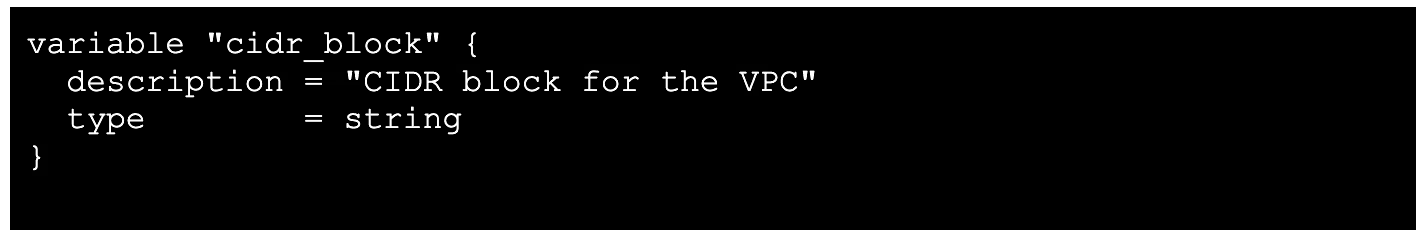
2. Using the Module in Your Configuration
In your main Terraform configuration:
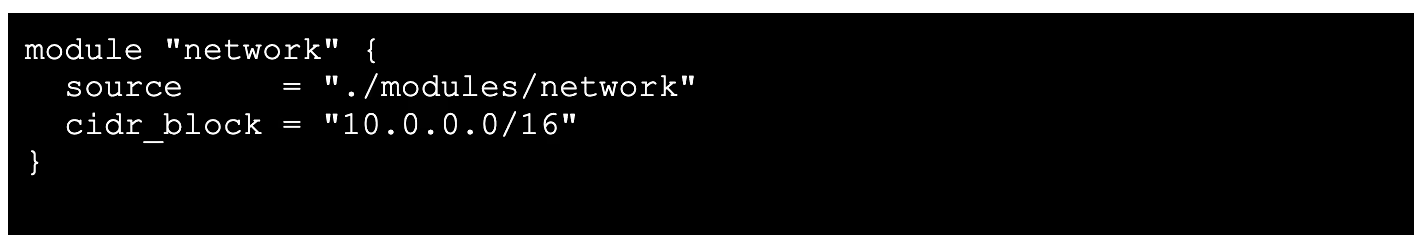
Modules improve reusability and consistency across environments.
Automating Terraform with CI/CD
To integrate Terraform into a CI/CD pipeline, consider the following:
- Use GitHub Actions, GitLab CI/CD, or Jenkins to run Terraform commands automatically.
- Implement Open Policy Agent (OPA) to enforce policies before applying Terraform configurations.
- Detect and prevent drift using tools like Firefly to scan for discrepancies between the code and deployed infrastructure.
Example: Terraform in a GitHub Actions Workflow
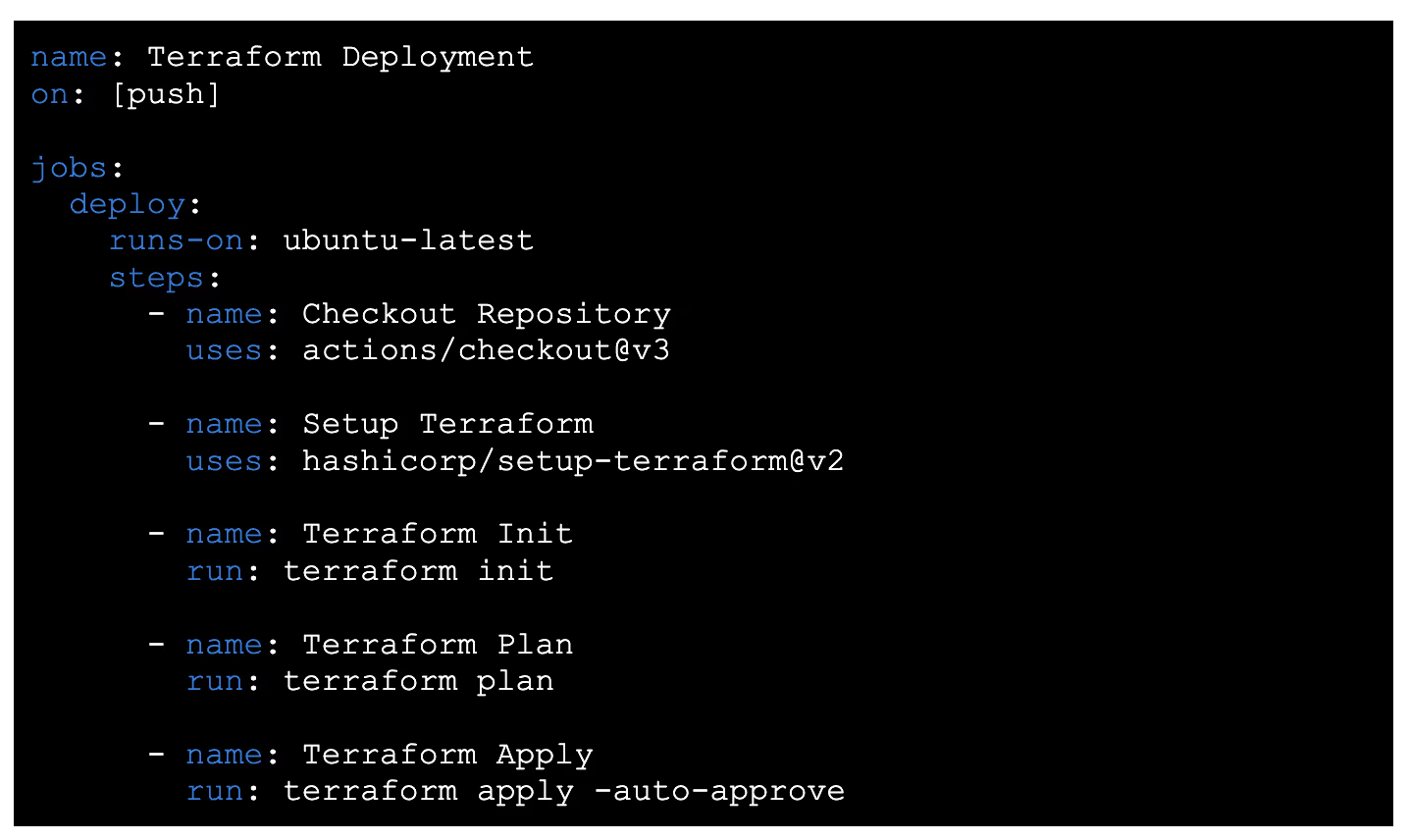
Getting Started? Here Are Your Next Steps
Getting started with Infrastructure as Code using Terraform provides consistency, automation, and better change management for your cloud infrastructure. By leveraging modules, automation pipelines, and best practices, organizations can efficiently scale their Terraform adoption. Tools like Firefly further simplify IaC management by automating inventory collection and drift detection.
Next Steps:
- Experiment with Terraform on a sandbox environment.
- Explore module development for reusability.
- Implement CI/CD pipelines to automate infrastructure deployment.
- Investigate drift detection tools to maintain infrastructure integrity.
For additional resources, check out the Terraform documentation and Firefly’s open-source IaC tools.



