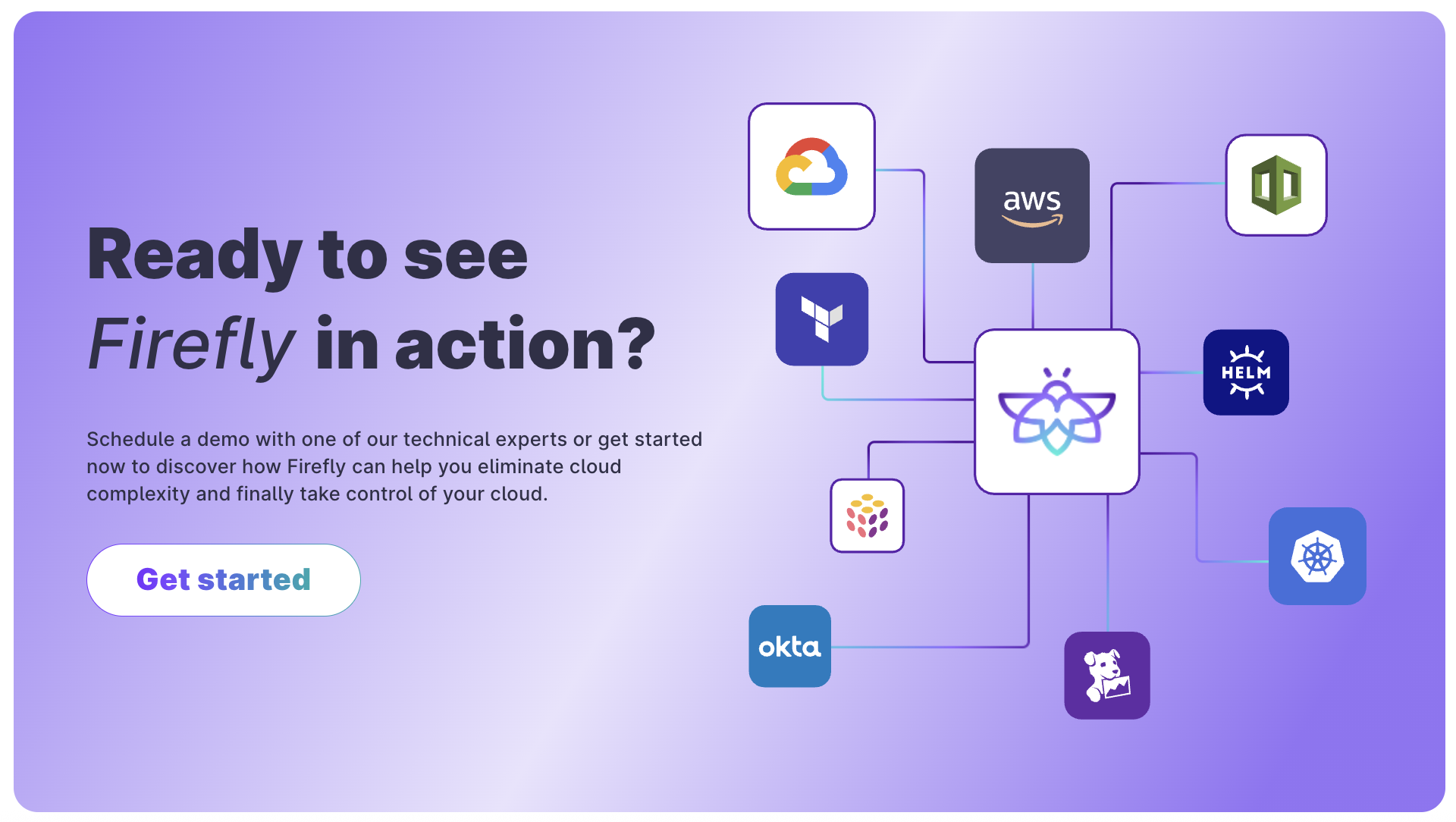Nobody got into platform engineering to manually reconcile Terraform state files at 2 AM. But here we are, and it’s often an unfortunate reality.
When it comes to the platform engineering solutions that solve your cloud management problems, cool features and random acts of AI are nice to have. But what actually matters is whether your tools understand the chaos you're dealing with every single day — and whether they can do something about it.
We want to talk about the real scenarios you're probably juggling right now: the actual, messy, "why is everything on fire?" version that keeps you up at night.
Here’s how Firefly (recognized time and time again by Gartner) solves them, and why CTO Club named Firefly the best multi-cloud solution in 2025 for automated cloud operation.
Scenario #1: "We Need to Get Everything into IaC Yesterday"
Imagine: your CTO just came back from a conference, absolutely fired up about infrastructure-as-code. They're talking about repeatability, consistency, treating infrastructure like software. They’re inspired and have come to you to lead the charge. There's just one tiny problem: only 40% of your infrastructure is actually codified. The rest is years of ClickOps archaeology spread across multiple accounts, built by teams who've long since moved on.
That’s when a dedicated platform engineering solution makes all the difference.
With Traditional Tools:
- Manually run inventory commands for every resource type (EC2, RDS, IAM, etc.)
- Export results to spreadsheets or JSON files
- Manually analyze each resource to understand dependencies and configurations
- Manually write Terraform for each resource
- Repeat across every account and region
- Hope you didn't miss anything critical
- Estimated time: 3-6 months of tedious work
With Firefly:
- Connect your cloud accounts to Firefly
- Automated scanning discovers all resources and dependencies
- Generate IaC seamlessly, including properly structured modules
- Estimated time: Days, not months
What would have taken months happens in days, and you can spend those saved months actually building things that move the business forward.
→ Learn more: How Firefly's Codification Works
Scenario #2: "Who Changed the Prod Database and Didn't Tell Anyone?"
It's Tuesday morning. You're on your second coffee. Things are almost peaceful. Then your monitoring starts screaming. Your production database configuration looks nothing like what's in Git, and you need to figure out what changed, when, who did it, and how to fix it: all without causing downtime that'll have the CEO asking why the company even has a platform team.
With Traditional Tools:
- Run a Terraform plan to see that there's drift (thanks, Captain Obvious)
- Manually export the current database configuration from your cloud provider
- Compare with what's in your Git repository
- Try to figure out what changed and why
- Write the fixes by hand, hoping you don't miss anything important
- Test the changes, praying they don't cause downtime
- Submit the PR and hope for the best
With Firefly:
- Receive an automatic notification when drift occurs (not three days later)
- See a complete history of exactly what changed and when
- Review an automatically generated PR with the exact fixes needed
- Approve the changes with confidence
- Use the Event Center for a complete audit trail: who, what, when, where, why
You're not playing detective anymore. You're just fixing the problem and moving on with your day.
→ Learn more: Read Firefly's Drift Detection & Remediation Guide
Scenario #3: "Our Security Team is Freaking Out And Pointing Fingers"
Your security team just returned from their annual conference with forty-seven new policies they want enforced across hundreds of cloud resources. The audit is in six weeks. Oh, and many of those resources were spun up outside your IaC pipelines by developers who "just needed to test something real quick" three years ago.
It all just got easier, thanks to Firefly.
With Traditional Tools:
- Learn to use a new language (Rego) so you can write policies
- Write policies that work with your IaC tool (but only apply to resources in code)
- Develop custom scripts to check cloud resources not in your IaC
- Create separate remediation processes for each environment
- Manually track and fix violations
- Hope you find everything before the auditors do
With Firefly:
- Define unified governance policies that work across both IaC and cloud resources
- Automatically detect violations anywhere they occur
- Apply automated remediation where appropriate
- Get a comprehensive compliance dashboard for audits
When the auditors arrive, you pull up your dashboard and show them you actually have this under control. Policy drift isn't a mystery anymore. It's just managed.
→ Learn more: Top 5 Best Practices for Cloud Governance and Compliance Management
Scenario #4: "We Have 50 Teams Using the Cloud and 55 Ways of Doing It"
Today’s reality? We’re largely living in multi-cloud chaos. Different teams running AWS, Azure, GCP, plus Kubernetes clusters and a handful of SaaS apps. Each team has their own special way of doing things because "our use case is different." You need visibility and control across this entire mess, but you're drowning in dashboards.
With Traditional Tools:
- Set up separate monitoring for each cloud provider
- Create different inventory systems for each platform
- Manually correlate data across multiple dashboards
- Try to enforce standards with documentation (that nobody reads)
- Fight fires as they pop up across different environments
- Spend weeks generating reports for leadership
With Firefly:
- Single pane of glass across all cloud providers, K8s, and SaaS apps
- Unified inventory with automatic dependency mapping
- Apply consistent policies across all platforms
- Real-time visibility into what's happening everywhere
- Automated compliance reporting across your entire stack
When leadership asks if everything's okay, you can actually give them a straight answer. Multi-cloud doesn't have to mean multi-chaos, especially not with a powerful platform engineering solution at your fingertips.
→ Learn more: Cloud Asset Inventory: Multi-IaC and Multi-Cloud Visibility for Better Governance
Scenario #5: "I Built This Thing Using the Console. How Do I Convert It to Terraform?"
Let’s say a developer got creative and spun up resources manually to prototype a feature. It works beautifully. Product loves it. Now it needs to go to production: properly, with IaC, and without destroying everything. They need it by Friday because there's a demo for investors on Monday.
With Traditional Tools:
- Manually document each resource and its configuration
- Research Terraform providers and resource types
- Write Terraform code from scratch
- Import existing resources one by one
- Debug state file conflicts
- Test thoroughly to avoid destroying anything
- Cross your fingers during the first terraform apply
With Firefly:
- Point Firefly at the existing resources
- Auto-generate clean, modular Terraform code
- Review and customize the generated code as needed
- Apply with confidence knowing dependencies are handled
- Get proper state management automatically
ClickOps happens. Developers are creative, and notoriously impatient. Firefly just makes sure it doesn't become your problem.
→ Learn more: Understanding IaC Automation
Scenario #6: "Something Died at 3 AM and We Have No Idea What We Lost"
Picture this. Your phone explodes with alerts at 3 AM. Critical infrastructure is down. The CEO is awake and messaging. You need to restore services immediately, but you're not entirely sure what was running, how it was configured, or what depended on what. Documentation? That was supposed to be next quarter's priority… Not anymore.
With Traditional Tools:
- Frantically check monitoring to see what's down
- Try to remember what was supposed to be running
- Manually recreate resources from memory or old documentation
- Spend hours debugging configuration differences
- Hope you got everything right while your CEO asks for updates
- Realize days later that you missed critical components
With Firefly:
- Automatic, continuous backup of your entire cloud configuration
- Point-in-time recovery with full dependency understanding
- Restore entire environments from IaC backups
- Complete audit trail of what was lost and what was restored
- Get back online in minutes, not hours
Disasters happen, but recovery doesn't have to be a disaster too.
→ Learn more: Backup and Disaster Recovery
Scenario #7: "Our Cloud Bill Went Up 400% and Nobody Knows Why"
The CFO just forwarded you the cloud bill with a subject line in all caps and three question marks. Your AWS spend is up 400%. Finance wants answers by end of day. You want answers too, but tracking down costs across multiple accounts and teams feels impossible.
With Traditional Tools:
- Export billing data from each cloud provider
- Try to correlate costs with resources (good luck with that)
- Manually hunt through accounts to find expensive resources
- Play detective to figure out who owns what
- Send emails asking teams to "please check your spending"
- Repeat this exercise every month when the bill arrives
With Firefly:
- Automatic cost optimization scanning across all environments
- Identify idle, over-provisioned, and underutilized resources
- Track resource ownership even without proper tagging
- Get proactive alerts before costs spiral
- Auto-generate remediation recommendations
- Reduce cloud waste by up to 40% with automated rightsizing
When the CFO asks what you're doing about the bill, you send them a report showing the $200K you just saved. Suddenly those all-caps emails turn into "great work" messages.
→ Learn more: Cloud Cost Optimization: 8 Policies to Cut Waste and Save Costs
Scenario #8: "I Understand Modules and Reuse, But Where Do I Start?"
You want to build reusable infrastructure modules. Every blog post and conference talk says you should. But you're stuck in analysis paralysis while teams keep recreating the same RDS configuration for the fifteenth time, each version slightly different, all equally suboptimal.
With Traditional Tools:
- Manually audit existing infrastructure to find patterns
- Try to reverse-engineer modules from existing code
- Refactor everything to use the new modules
- Fight with teams who want to keep doing things their way
- Spend months on the refactoring project
- End up with modules that nobody uses
With Firefly:
- Automatically detect patterns in your existing infrastructure
- Generate modules based on what you're already using
- Convert existing resources to use the new modules
- Apply module standards across all teams
- Get adoption through automation, not enforcement
You stop building modules nobody wants and start codifying what actually works.
→ Learn more: Creating Reusable Terraform Modules for Cloud Governance
Kept Promises, Real Results, and No More ClickOps
The difference between being constantly overwhelmed and actually making progress isn't about working harder. It's about having tools that understand the complete picture of your infrastructure and can actually act on that understanding.
Traditional approaches leave you playing defense forever: constantly reacting to problems after they've already impacted the business. Firefly lets you play offense. It prevents problems before they happen and automatically fixes the ones that do.
The question isn't whether you'll face these challenges. You already are. The real question is whether you'll keep fighting them manually or let automation handle the heavy lifting while you focus on building the future.